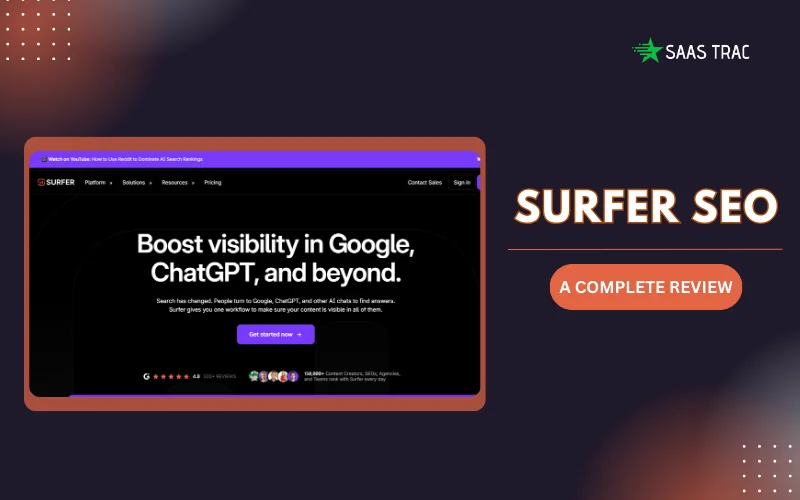SEO is a quintessential part of every business for success. SEO tools help both businesses and webmasters to improve their web page’s visibility.
These tools provide additional help for a range of things that improves your SEO rankings. One of the most common forms of SEO is called on-page SEO. It forms the groundwork for excellent website optimization. On-page SEO involves technical and content optimization that can be deeply time and labor-inducing. Considering, it requires you to check every page for wrongful redirects, broken links, duplicate content, slow load speed, linking issues, etc. SEO tools help you streamline and complete such arduous tasks instantly.
Netspeak is one such multifunctional desktop tool for SEO specialists and webmasters.
Introduction to Netpeak || Netpeak Review
Netpeak is a top-notch SEO solution that offers a fully integrated set of tools for SEO specialists and webmasters. The SEO service includes a multifunctional tool that can automate all the technical checks. The SEO crawler for websites helps you improve your search ranking further. Netpeak offers all its services in three different packages, they are:
- Netpeak Spider
- Netpeak Checker
- Owlymate
Each of these products delivers a different set of services, all of which you can call SEO. Here is a complete overview of what they offer:
- Netpeak Spider
Netpeak Spider is a desktop tool for daily SEO evaluation, quick issue checking, thorough analysis, and website crunching. The Netpeak Spider service works splendidly for In-house SEO teams in product development and eCommerce companies, search marketing agencies and studios, SEO freelancers, and consultants.The service even allows you to monitor your competitors. It works pretty similarly to any SEO tool in the market. You log in to the web tool on your desktop, punch the website, and access the information of the said website. You can identify critical optimization issues that are hampering your chances to feature on the top of the SERP. Furthermore, Netpeak SEO helps you scrape off important data from websites like review comments, prices, traffic, growth points, etc.It gives you a clear bird’s eye view of the entire operation so that you can operate at a higher level of expertise.When you place in the website and click the start option, the SEO crawler for websites will gather all the necessary data to generate reports you can instantly. This kind of swiftness provides a steady head start to begin your operations. While trying to test things out, we found that the solution offers a conducive learning module. Spider provides helpful instructional videos and blogs for users. The content helps users to master the multifunctional desktop tool effortlessly. It is easy to learn and master Netpeak without breaking a sweat. It is also unmistakably easy to navigate.
- Netpeak Checker
Netpeak Checker is for the next level of things. Once the on-page optimizations are completed, you will require an extra boost to your website that will help you accentuate your website’s performance. This SEO tool will help you comprehend the factors that govern the organic ranking for your tool. While Netpeak Spider is a technical tool, Checker is a multifunctional desktop tool for fixing your issues regarding integration with high-end SEO services. This lets you fetch information on more than 400 different parameters of websites or pages.Netpeak Checker unlocks a new level of data access for you to unleash your A-game and scrape search engines like Google, Yahoo, Bing, and Yandex for search results. The SEO tool then compiles their SERP data for further inquiry with customizable settings.Netpeak Checker comes with tools for SEO specialists and webmasters to perform backlink profile analysis of any website, whether it’s your website or your competitors. Netpeak Checker can check the score quality of your link-building prospects to get the most potent backlinks. It also searches for expired domains to establish a private blog network (also known as PBNs). Netpeak Checker scrapes contact details such as emails, phone numbers, and social media channels of partners and prospects as well.The advanced multifunctional desktop tool helps you conduct a myriad of research and benchmarking. Netpeak allows you to explore your competitor’s optimization and form a personalized content marketing strategy.Netpeak Checker gives integration with Google PageSpeed Insights. It accumulates data across 30+ domains of PageSpeed Insights, accounting for load speed, page performance, etc. It analyzes for both mobile and desktop devices, counting Core Web Vitals – LCP, CDS, FID, etc.Just like Netpeak Spider, Checker likewise offers easy-to-learn walkthroughs in video and blog formats (with images and all). Plus, the user interface is smooth, so the learning curve is not that high for Netpeak Checker.
- Owlymate
Owlymate is a recently launched SEO tool. It is a brand new SEO assistant for Windows and Apple operating systems. Owlymate is an SEO check-up scheduler with an in-built calendar that sends the results directly to email and Telegram after the SEO check-up. The newly released tool simplifies the sharing and collaboration of online reports for collaborators and clients, with a few clicks you can turn the results into a shareable link and get started.It is a decidedly unique tool that allows you to turn your SEO task into projects with targets. This approach lets you optimize your team and chores for improved outcomes. A number of unique features are available, such as crawl comparison where you can compare any two of the audited projects. For example, you can compare the current results of an audit to the one after the optimization.Owlymate saves the complete history of the project. You can evaluate the metrics that have fluctuated during the project. Like Spider and Checker, Owlymate also integrates with Google Analytics and other search consoles. One of the major advantages of using Owlymate is its data visualization feature. Interactive tables, charts, and diagrams – it’s visually interactive and very well segmented. Currently, it is available as a pre-launch option and is set to release in the Spring of 2022.
Notable Features of Netpeak || Netpeak Review
Here are some of the most notable features of Netpeak Spider and Checker
- Crawling Speed and Optimized RAM Consumption
Desktop crawlers face a pertinent issue of heavy PC resource consumption. Crawling an enormous website usually necessitates large amounts of RAM usage and disk storage; this is not the case with Netpeak Spider. It boasts the lowest usage of HDD and RAM consumption on the market.Another key pro in Netpeak’s favor is the Crawling speed. However, the crawling pace also depends on the website server response time and the number of redirecting web pages.Side note, if your server response time is slow and the number of diverting web pages is high; then Netpeak’s search robots will face some difficulties.Netpeak Spider measures all the heavy data in a website, such as internal linking at the closure of crawling. Plus, you can pick specific aspects you require instead of checking them all. For instance, if you only want status codes or check meta tags, you can simply untick all the other parameters on the left-hand sidebar to boost the crawling speed and reduce resource consumption even more.
- User-Friendly Interface
One of the best things about Netpeak Spider is that it offers a team-oriented UI. The SEO crawler includes details that give an easy learning experience for beginners.All the concerns are classified into three categories as per their seriousness, i.e., notices, warnings, and errors. Netpeak highlights the issues with a variety of color schemes for easy navigation. Plus, each annotated problem has a detailed summary which includes information such as threats, solutions, and further reading.
- Customizable SEO Crawler for Websites
As we have stated before – Netpeak Spider is a fully customizable tool. You can adjust the settings as you see fit.You can manage the crawling speed by the delay between requests, modifying the number of concurrent threads, and maximum response timeout. All this is done in the “general” tab of crawling settings. It also allows you to render JavaScript for websites that use this technology for crawling.
Pros and Cons of Netpeak || Netpeak Review
Here are some of the key pros of using Netpeak
- Customizable data scraping for Google, Yahoo, Yandex, and Bing
- Integration with reliable tools and every major SEO tool
- Cache checker tool
- Bulk index
- Supports more than 50 metrics for SEO optimization.
- CAPTCHA auto-solving
- Proxy list support
- Multipurpose tool. Hence, timesaving
- Reasonably priced
And now, time for some cons:
- Interface at times can be clunky for Netpeak Spider
- Not available for Mac or Linux
- Pricing despite being reasonable, not flexible.
- Does not provide access to premium parameters for various SEO premium tools
- The start-up process is jarring
Netpeak Prices || Netpeak Review
The pricing for Netpeak tools is straightforward and flexible. Each tool is available individually with monthly subscription pricing, and users can also explore bundled offers at an additional 15% discount. A 3-day free trial is available for most tools, and users can cancel anytime with a 14-day money-back guarantee.
Here are the prices for Netpeak Spider
An in-depth SEO audit tool and website scraper integrated with Google Analytics and Search Console.
Spider 1 Month Price Plan: $20/month
Trial Available: ✅ 3-day free trial
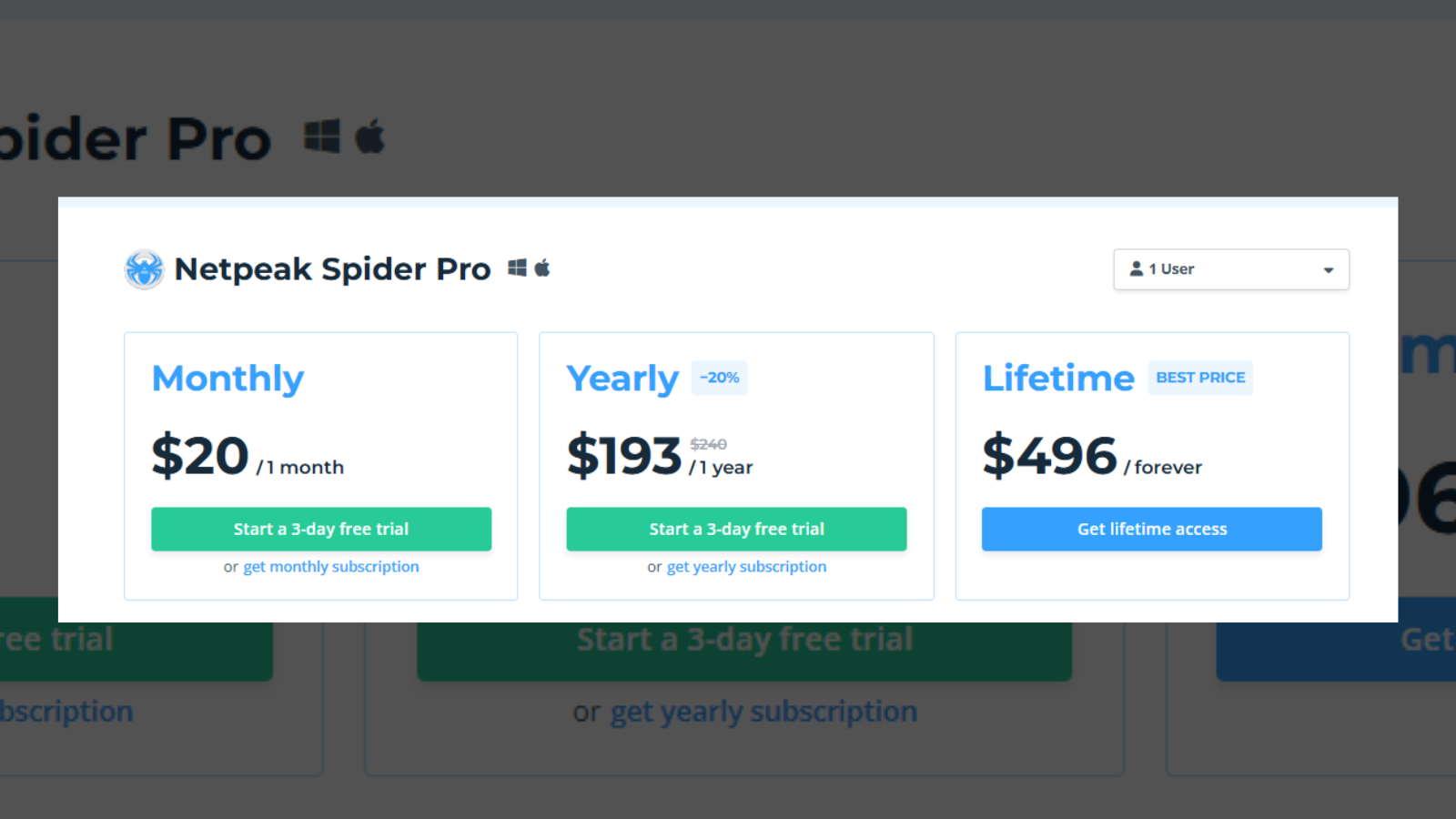
Here are the price plans for Netpeak Checker
Bulk URL checker and SERP scraper for over 450 parameters across Google, Yahoo, and Bing.
Checker 1 Month Price Plan: $28/month
Trial Available: ✅ 3-day free trial
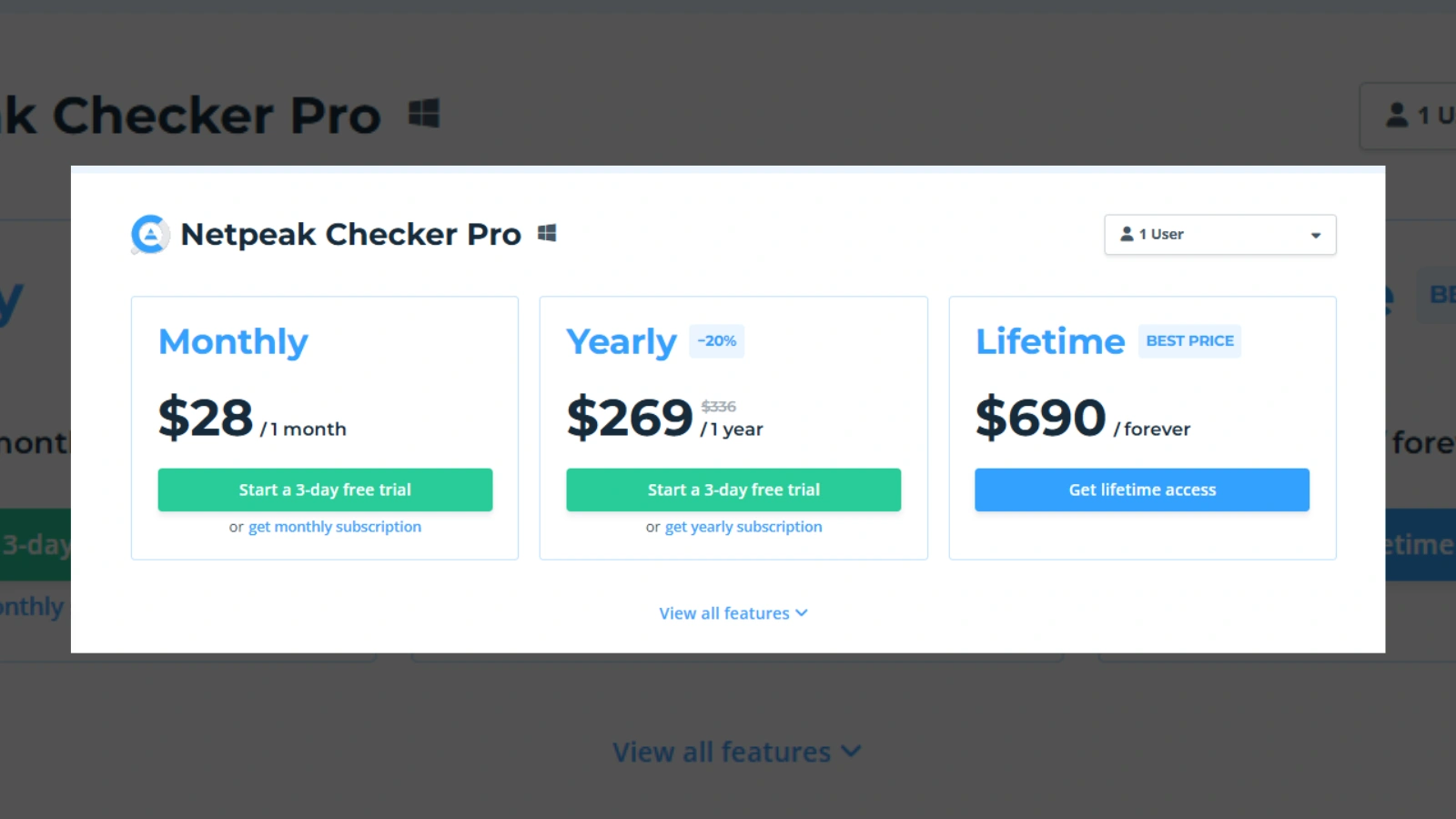
Here are the price plans for Limonity On-Page
Unlimited on-page SEO monitoring with email and desktop notifications.
Limonity On-Page 1 Month Price Plan: $99/month
Trial Available: ✅ 3-day free trial
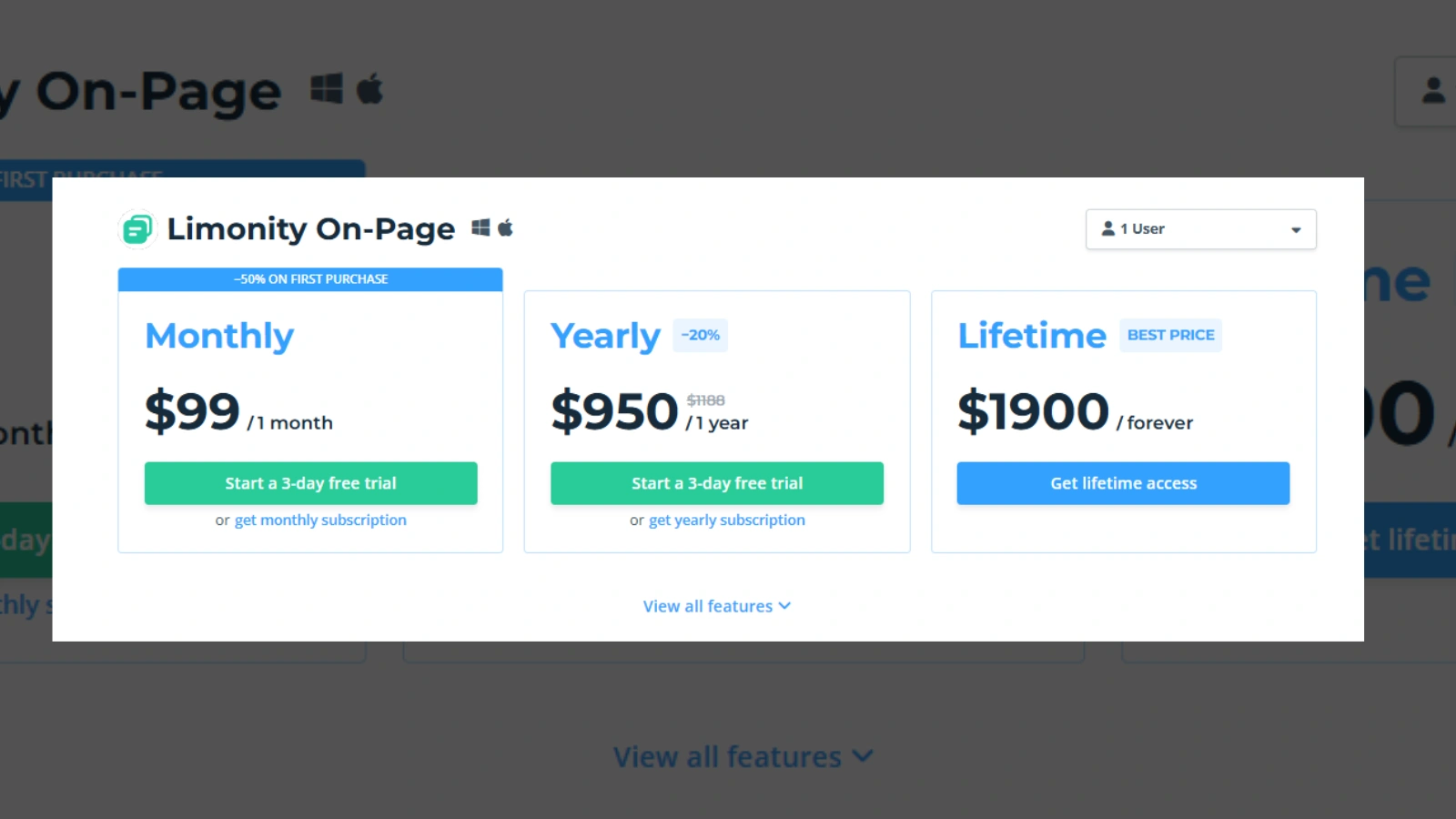
Here are the price plans for Limonity Backlinks
Unlimited backlink monitoring tool with desktop and email notifications.
Limonity BackLinks 1 Month Price Plan: $29/month
Trial Available: ✅ 3-day free trial
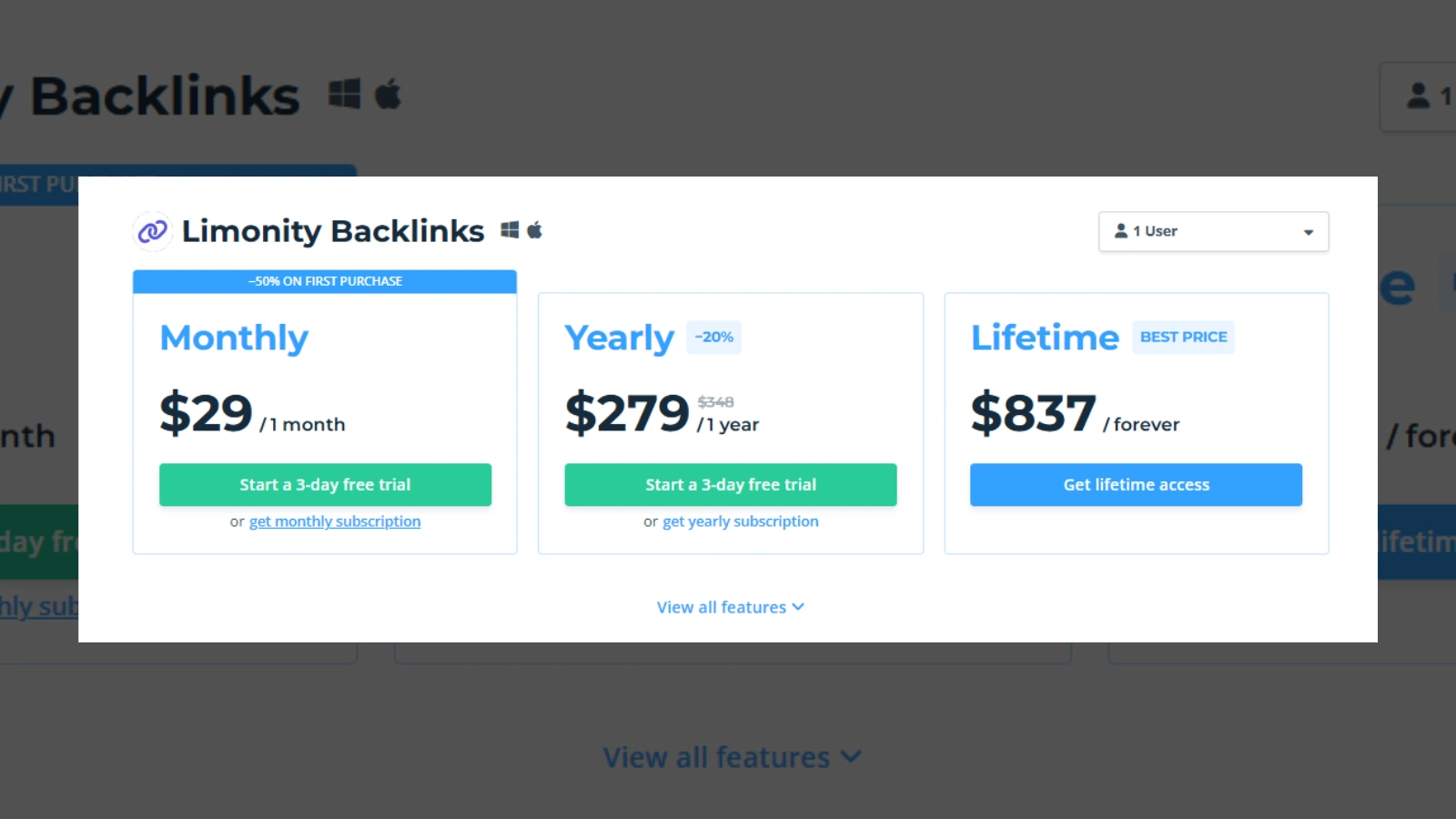
Similar Web Price Plans
Website traffic scraping from SimilarWeb (price available upon inquiry).
Pricing: Available by Inquiry
Trial Available: ❌ Not specified
In Conclusion: Netpeak || Netpeak Review
Overall, Netpeak Checker, Spider, and Owlymate are a good addition to your depository of SEO tools. They integrate and improve the functionality of the existing tools and that is a net positive. It lets you properly segment and visualize your data and communicate it seamlessly. Its strong suit is its pricing and the quality it offers at the said price! You will get the bang for your buck with Netpeak.
The only criticisms that can be laid upon Netpeak would be that it falls short on premium parameters. Regardless of that Netpeak stays a one-stop solution for fast and effective SEO analysis.